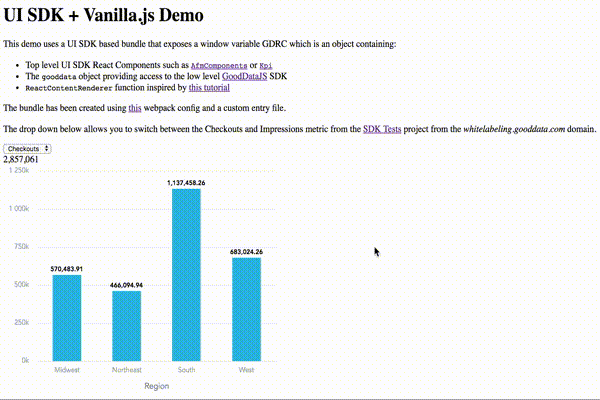Use Vanilla JavaScript
You can build a custom bundle, include it using the <script src=...> HTML tag, and use it without the React framework - for example, with Vanilla JavaScript, jQuery, or other JavaScript frameworks that use direct DOM manipulation.
- Using webpack to transpile and bundle the files provided by GoodData.UI into a single minified file that can be included by the
<script src=...>HTML tag - Creating Vanilla JavaScript helper functions for attaching and detaching React components to/from DOM nodes
- Copying the CSS style sheet from GoodData.UI and including it in your HTML page using the
<link src=...>HTML tag
This tutorial focuses only on integrating GoodData.UI with Vanilla JavaScript and covers the following functional areas:
- Using webpack to transpile and bundle the files provided by GoodData.UI into a single minified file that can be included by the
<script src=...>HTML tag. - Creating Vanilla JavaScript helper functions for attaching and detaching React components to/from DOM nodes.
- Copying the CSS style sheet from GoodData.UI and including it in your HTML page using the
<link src="…">HTML tag.
Sample code
To complement this tutorial, a sample code is available at https://github.com/gooddata/ui-sdk-examples/tree/master/vanillajs for you to try it out.
The sample code at Vanilla JS is intended only for educational purposes and is subject to change. The sample code is not a production-quality part of the GoodData product offer and is provided as-is.
Step 1. Prepare the bundle
Create a simple node.js project with a package.json descriptor and an entry point JavaScript file.
Webpack configuration file
The webpack configuration file webpack.conf.js provides the following webpack instructions:
- Read the JavaScript entry point file.
- Expose the exported object as a window variable. The name of the window variable is defined in the library key of the webpack.conf.js file. The sample code uses GDRC (an acronym for "GoodData React Components").
- Build the bundle from the JavaScript entry point file and minimize the bundle using the Uglify plugin.
The package.json npm descriptor https://github.com/gooddata/ui-sdk-examples/blob/master/vanillajs/package.json includes:
- Dependencies to be included in the bundle (react and
@gooddata/react-components) - Developer dependencies that are required to build the bundle (
webpack,uglifyjs-webpack-pluginandbabel-runtime) - A helper script that invokes the webpack command with proper parameters and a configuration file
Entry point JavaScript file
The entry point JavaScript file (vanilla.js) does the following:
- Imports
reactand@gooddata/react-components. - Exports an object wrapping of the GoodData.UI React components, helper functions for attaching and detaching React components to/from DOM nodes, and other elements of the GoodData.UI.
For more information about the helper functions, see the blogpost by Benjamin Winterberg at http://winterbe.com/posts/2015/08/24/integrate-reactjs-into-jquery-webapps/.
The key points are the following:
- A function that mounts a specified React component with the specified props to a specific DOM element:
var nodes = [];
var render = function(component, props, targetNode, callback) {
var reactElement = React.createElement(component, props, null);
ReactDOM.render(reactElement, targetNode, callback);
nodes.push(targetNode);
return reactElement;
}
If you want to change props of an already mounted component, you can call the render function again rather than modify the reactElement created by the React.createElement() call.
- A function or functions that unmount(s) mounted React components to prevent memory leaks:
var unmountAll = function() {
if (nodes.length === 0) {
return;
}
nodes.forEach(node => React.unmountComponentAtNode(node));
nodes = [];
};
var unmount = function(node) {
React.unmountComponentAtNode(node)
};
The sample code wraps these functions with an object named ReactContentRenderer.
Step 2. Build the bundle
To build the bundle and copy the CSS style sheet from the the@gooddata/react-components package, run the following commands:
webpack --config webpack.conf.js --output-path './dist/'
cp './node_modules/@gooddata/react-components/styles/css/main.css' './dist/gooddata_react_components_bundle.css'
If you are using webpack.conf.js from the ui-sdk-examples repository, you can run one of the following commands because webpack.conf.js already provides a bundle npm script:
npm run dist
or
yarn dist
These commands create the dist folder with the JavaScript bundle named gooddata_react_components_bundle.js and the CSS style sheet named gooddata_react_components_bundle.css.
Step 3. Use the bundle
Make the gooddata_react_components_bundle.js and gooddata_react_components_bundle.css files accessible from the Internet so they can be referenced from your HTML code using the usual HTML elements, for example:
<script src="gooddata_react_components_bundle.js"></script>
<link rel="stylesheet" type="text/css" href="gooddata_react_components_bundle.css">
Again, if you are using webpack.conf.js from the ui-sdk-examples repository, you can run one of the following commands to run a demo with the sample index.html file:
npm run demo
or
yarn demo
Once the gooddata_react_components_bundle.js file is included in your HTML page, it creates a GoodData React component and the helper functions mentioned in entry point JavaScript file (render, unmountAll, unmount).
The following sample code shows how to render a number, which was retrieved using the Kpi component, inside a specific <div> element:
<div id="kpi"></div>
<script>
GDRC.ReactContentRenderer.render(
// Kpi component
GDRC.Kpi,
// props to be passed to the Kpi component
{
projectId: 'kf0vsjlf9mll0osg6hmtppgm1nkjsi9r',
measure: 'aqyCuRZbheEx',
format: '#,##0'
},
// target DOM node
document.getElementById('kpi')
);
}
</script>
The sample code repository provides a more complex example that connects multiple React components with a dropdown allowing the end user to switch between multiple measures: