About GoodData.UI
GoodData.UI is a TypeScript framework for building analytical web applications on top of GoodData Cloud and GoodData Platform.
Web Components
Embed GoodData insights and dashboards into a web application in a framework agnostic way.
React Components
Embed GoodData analytics into a React web application and customize how they are displayed.
REST API Clients
Load raw analytical data into your browser or NodeJS application. Use it for custom visualizations or for your app's business logic.
GoodData.UI includes various libraries with specific functions, including low-level REST API clients and visualization libraries that provide React-based components for rendering various types of charts and tables.
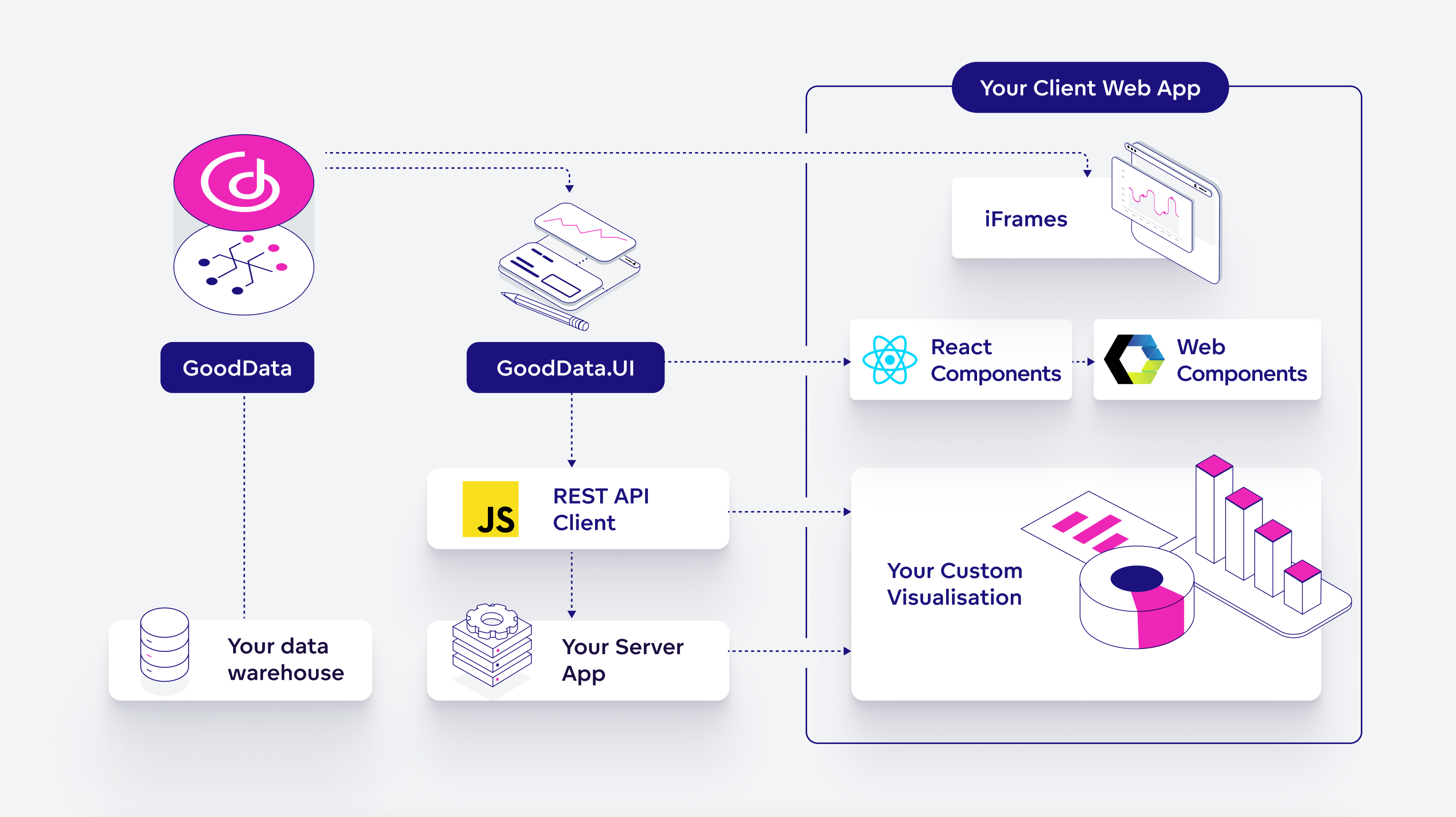
Embedding Without GoodData.UI?
It is possible to add GoodData dashboards to your website using iframes, without the need to utilize the GoodData.UI library. See Embed Visualizations Using Iframes in the GoodData Cloud documentation for more information. Keep in mind that only GoodData.UI allows for the embedding of individual visualizations.
Web Components
Web Components let you embed insights and dashboards easily, while allowing for a high level of integration with the host application. Customization is limited to assigning a title and changing the localization.
In the simplest form, the integration could look something like this:
<!-- Load the library... -->
<script type="module" src="<host_url>/components/<workspace_id>.js?auth=sso">
</script>
<!-- ...and embed a dashboard! -->
<gd-dashboard dashboard="<dashboard_id>"></gd-dashboard>
<!-- ...or an individual insight! -->
<!-- <gd-insight insight="<insight_id>"></gd-insight> -->
The result may look like this:
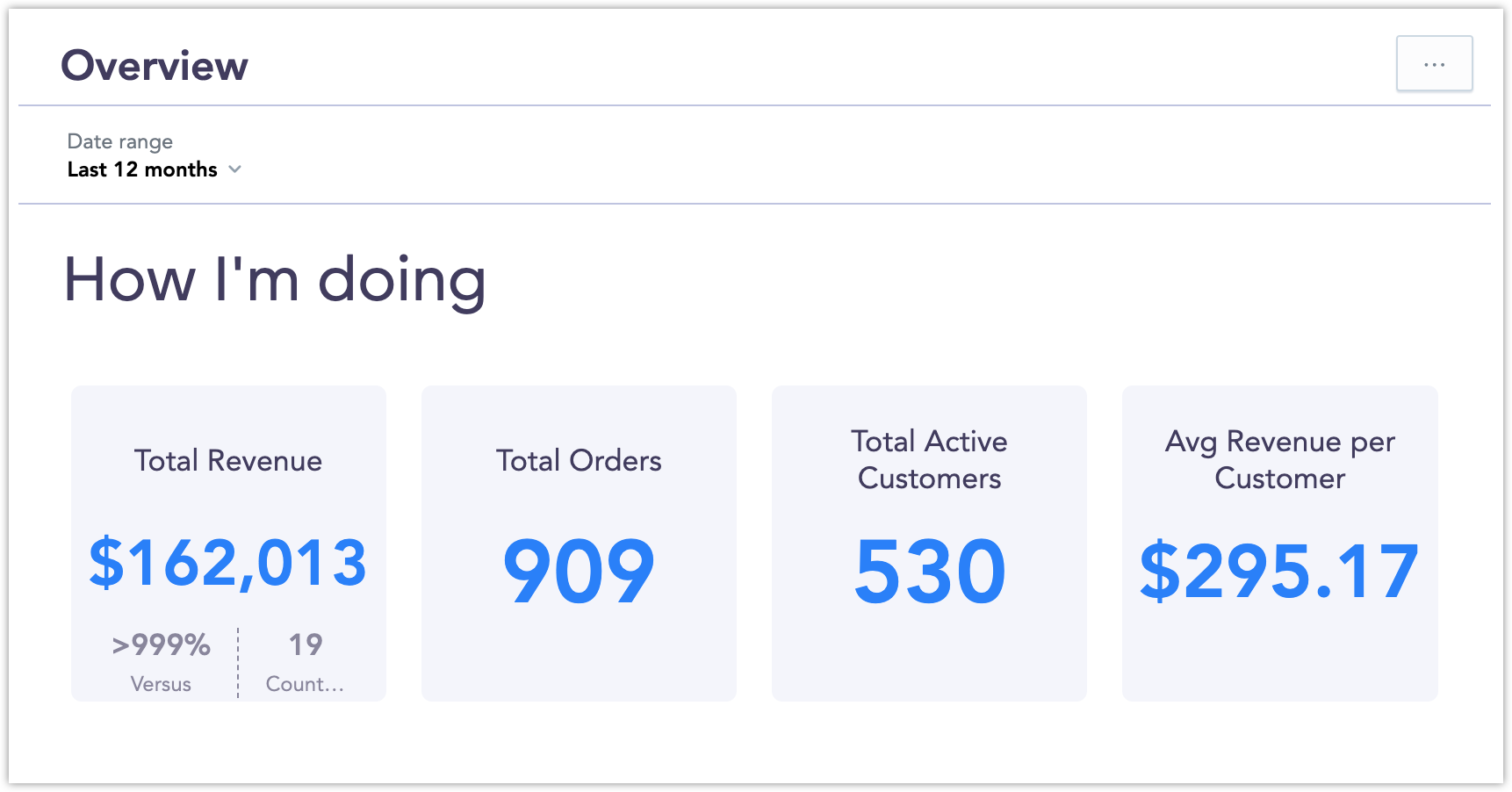
The Web Components library is part of the GoodData.UI. It is loading React and all the necessary dependencies. However, it runs in an isolated scope that will not conflict with other JavaScript running in your app.
See Introduction to GoodData Web Components to get started.
React Components
Embed visualizations directly into your web application as live components, or build custom permanent components which give you a more granular control over the data flow management and the level of integration with the rest of your application.
InsightView and Dashboard Components
GoodData.UI includes InsightView and Dashboard components that allow you to directly embed insights and dashboards that are created and stored in GoodData by referencing their id.
Any changes you make to the embedded insight or dashboard in your GoodData deployment will be reflected in your application:
import React from "react";
import { InsightView } from "@gooddata/sdk-ui-ext";
import * as Md from "../../md/full";
export function MyComponent() {
return (
<div style={{height:300}}>
<InsightView
insight={Md.Insights.MyInsight}
/>
</div>
);
}
The result may look like this:
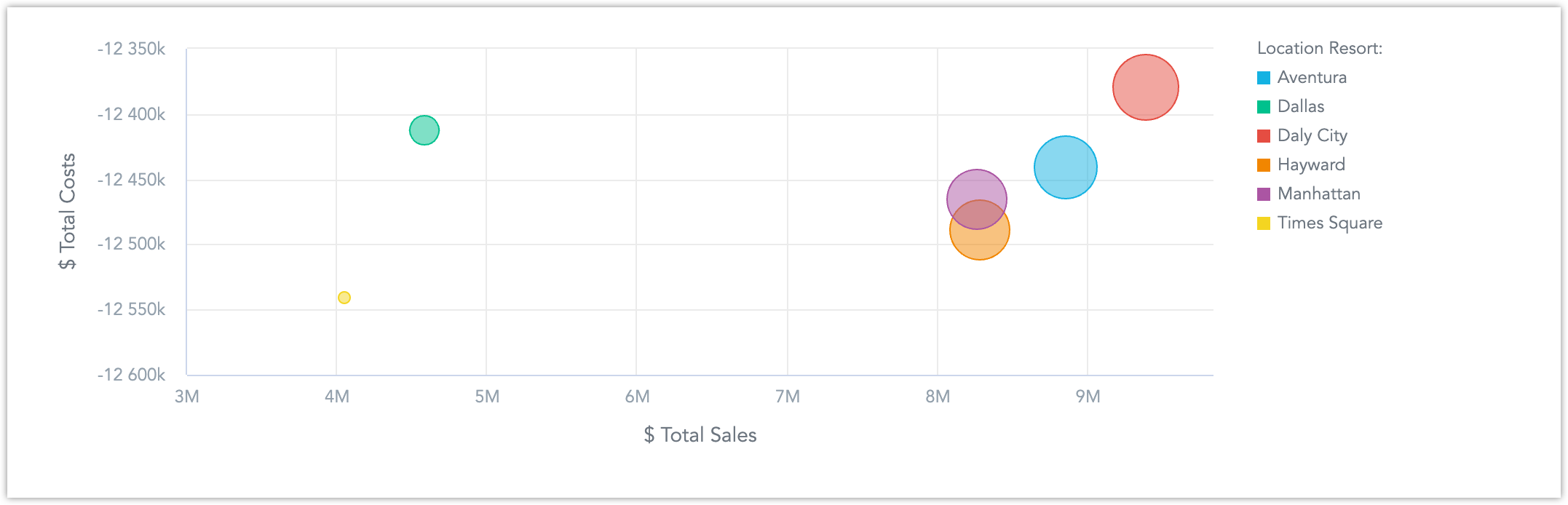
See InsightView and Introduction to the Dashboard Component to learn more about InsightView and Dashboard components.
Visual Components
Beyond just referencing existing insights or dashboards, you can define and customize an insight in the React code directly.
For example you can make use of one of the supported insight components, in this case a Treemap, and have it display data you select:
import React from "react";
import { Treemap } from "@gooddata/sdk-ui-charts";
import { modifyMeasure } from "@gooddata/sdk-model";
import * as Md from "../../md/full";
const numberOfChecks = modifyMeasure(Md.NrChecks, (m) =>
m.format("#,##0").alias("# Checks").title("Number of Checks"),
);
export const TreemapExample = () => {
return (
<div style={{ height: 300 }}>
<Treemap
measures={[numberOfChecks]}
viewBy={Md.LocationState}
segmentBy={Md.LocationCity}
/>
</div>
);
};
The result may look like this:
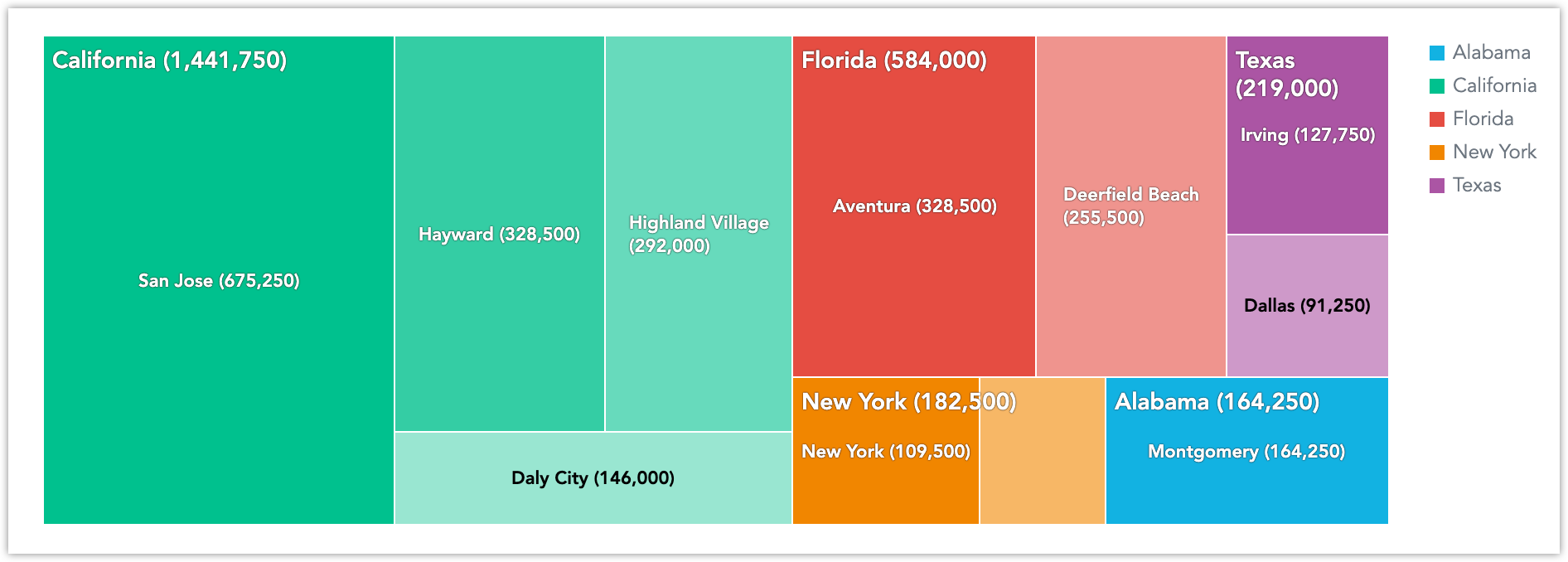
See Start with Visual Components to get started
You can also create entirely new components and visualizations from scratch. We recommend you check out our example gallery for live examples of what is possible to do with the GoodData.UI.
Tip on Getting Started with React Components
GoodData lets you copy and paste automatically generated React code snippets directly from the web interface. It's a great way to get started with the GoodData.UI framework. See Embed Visualizations Using React SDK in the GoodData Cloud documentation to get started.
REST API Clients
Our execution API lets you fetch data directly from the GoodData analytics engine. See Custom Executions to learn how to use GoodData.UI to fetch data. You can use this data in your own custom frontend application, or pass it to the backend to your Node.js application.
