Specify Table Totals
You can display rows with aggregated measure data in both Table and Pivot Table components using the totals prop.
Supported aggregation functions
| Function | Table component | Pivot Table component | Description |
|---|---|---|---|
| Sum | supported | supported | Sum of values |
| Maximum | supported | supported | Largest value |
| Minimum | supported | supported | Smallest value |
| Average | supported | supported | Average value |
| Median | supported | supported | Middle value |
| Rollup | supported | not supported | Sum (or another type of aggregation) of pre-aggregated (raw) values; see Aggregate Table Data |
Column grand total
A column grand total aggregates data for all values in a column and displays it in the row pinned to the bottom of the table. The column grand total is defined by the local identifiers of a measure and the first row attribute.
Totals cannot be calculated for tables without row attributes or for tables without measures. A pivot table with column attributes shows totals for all columns with the specified measure.
NOTE: Although the Execute component supports both grand totals and sub totals on any dimension, the Table and Pivot Table components support only grand totals on rows.
Example:
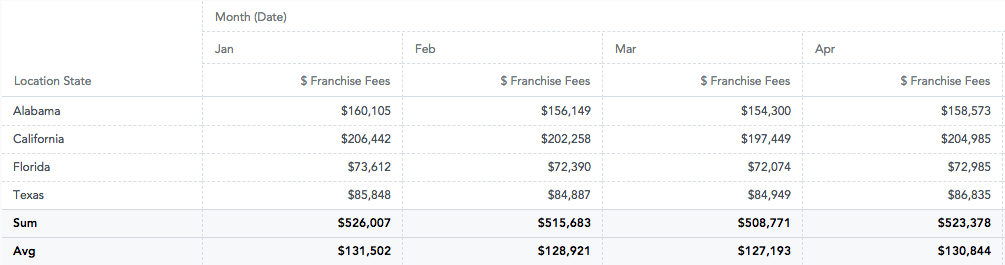
const measures = [
{
measure: {
localIdentifier: 'franchiseFeesIdentifier',
definition: {
measureDefinition: {
item: {
identifier: franchiseFeesIdentifier
}
}
}
}
}
];
const columns = [
{
visualizationAttribute: {
displayForm: {
identifier: monthDateIdentifier
},
localIdentifier: 'month'
}
}
];
const rows = [
{
visualizationAttribute: {
displayForm: {
identifier: locationStateDisplayFormIdentifier
},
localIdentifier: 'location'
}
}
];
const totals = [
{
measureIdentifier: 'franchiseFeesIdentifier',
type: 'sum',
attributeIdentifier: 'location' // To create a grand total, this needs to be the localIdentifier of the FIRST row attribute.
},
{
measureIdentifier: 'franchiseFeesIdentifier',
type: 'avg',
attributeIdentifier: 'location' // To create a grand total, this needs to be the localIdentifier of the FIRST row attribute.
}
];
return (
<div style={{ height: 300 }}>
<PivotTable
projectId={workspaceId}
measures={measures}
columns={columns}
rows={rows}
totals={totals}
/>
</div>
);
