Access Low Level API (DataLayer)
DataLayer is mostly intended for advanced use cases (for example, to write advanced custom components).
For the majority of use cases involving custom visualizations, we recommend that you try using the Execute component first. If it does not meet your requirements, you can always go back to using DataLayer.
DataLayer obtains data from your workspace either using AFM+ResultSpec or Visualization URI. You can use that data, for example, to create a visualization that is not a part of GoodData.UI.
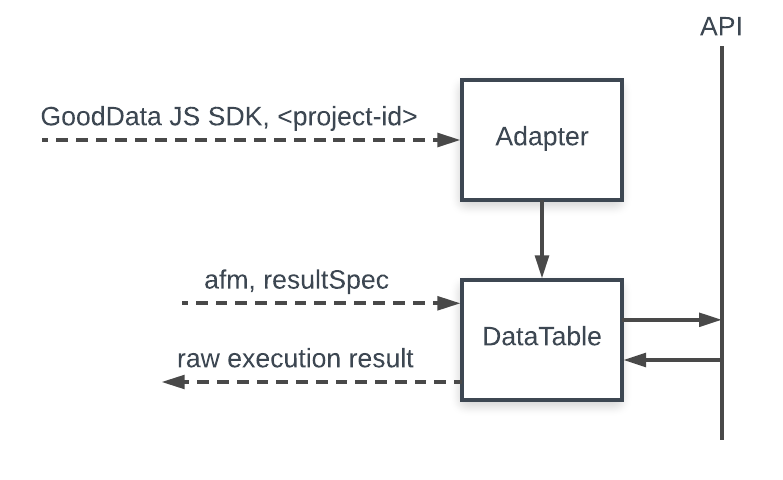
How to use DataLayer
In the following code sample, replace the parameter placeholders with your values, and then execute the code.
The parameter placeholders are:
- < measure-identifier >
- < workspace-id >
For more information about AFM and resultSpec, see AFM and Specify Result Structure.
Though you can use either object URIs or object identifiers, we recommend that you use only the object identifiers that are consistent across your domain regardless of the GoodData workspace they live in. In other words, an object used in any workspace within your domain should have the same object identifier in any of those workspaces. To get a list of catalog items and date datasets from a GoodData workspace in the form of a JavaScript object, use gdc-catalog-export.
/*
Importing GoodData DataLayer dependencies
and GoodData Java Script SDK
(https://github.com/gooddata/gooddata-js)
*/
import {factory as SdkFactory, DataLayer} from '@gooddata/gooddata-js';
const { DataTable, ExecuteAfmAdapter } = DataLayer;
const sdk = SdkFactory();
/*
Defining AFMs and (optionally) resultSpec
*/
const afm = {
measures: [
{
localIdentifier: 'measure1', // An identifier which will be referenced in the execution results
definition: {
measure: {
item: {
identifier: '<measure-identifier>'
}
}
}
}
]
};
const resultSpec = {
dimensions: [
{
itemIdentifiers: ['measureGroup']
}
]
};
/*
Initializing the Adapter object
The Adapter converts the AFMs for the backend to process.
*/
const adapter = new ExecuteAfmAdapter(sdk, '<workspace-id>');
/*
Initializing the Data Table object
The Data Table processes the AFMs and resultSpec and returns raw data from the backend.
*/
const dataTable = new DataTable(adapter);
/*
Adding callbacks that will be called once the data is ready or if the execution fails.
*/
dataTable.onData((data) => console.log(data));
dataTable.onError((err) => console.error(err));
/*
Executing the defined AFMs and resultSpec
*/
dataTable.getData(afm, resultSpec);
