Understand the Execution Model
Before you start building your first analytical application with GoodData.UI, take a few more minutes to understand the core concepts behind computing and rendering data using GoodData.UI.
Overview
GoodData.UI offers a foundation that covers an entire life cycle of data to visualize:
- Specification of what data to compute
- APIs to asynchronously compute the data according to the specification
- APIs to access the computed results
- APIs to transform the results and perform client-side post-processing
This foundation is suitable for building your own visualization components or addressing custom analytics use cases.
On top of this foundation, the GoodData.UI builds different React components with convenient public APIs. The React components are responsible for:
- Constructing a valid data specification
- Driving the computation on the Analytical Backend
- Rendering the data or, alternatively, exposing data to render using your own custom visual component
We recommend that you start your GoodData.UI journey by using the existing React visual components; you can find documentation for them in the menu on the left.
The remainder of this document describes essentials of data specification which is all you need to know before you start using the visual components.
You can learn more about the lower level, non-React APIs in Custom Executions.
How to specify data to render
At the lowest level of every data visualization in GoodData.UI is the specification of what data to calculate on the backend so that it can be visualized. We call this specification the Execution Definition.
The execution definition captures the following:
- What the measures to calculate
- For which attributes these measures should be calculated
- What filters to apply
- How to slice and dice the result
- What totals and rollups to include in the result
- How to sort the result
All the visualization components in GoodData.UI create the execution definition, use it to start an execution on an Analytical Backend and then from the execution result they load views of the data to visualize.
The visual components in GoodData.UI provide a convenience layer and shield you from creating
a potentially complex execution definitions. You do not have to carefully craft the full execution definition for, let's say,
ColumnChart that you place into your application.
Instead, you specify what measures you are interested in, what attribute should be used to create columns and what attribute should be used to stack the columns. Given this input, the visualization will craft the full execution definition and drive it to obtain the data to visualize.
Measures, attributes, and filters
These are best described with an example. Imagine you are an account manager for a Franchise network. You want to know the average daily amount of money for each Franchise office in the USA.
Let's introduce the main concepts:
- A measure is a computational expression that aggregates one or more numerical values. In this example, you are interested in the average daily amount.
- An attribute breaks the measure apart and provides context to the data. In this example, the measure is sliced by the location of the Franchise offices.
- A filter is a set of conditions that removes specific values from your original data. In this example, you want to see only USA-specific locations.
Let's display your data as a column chart:
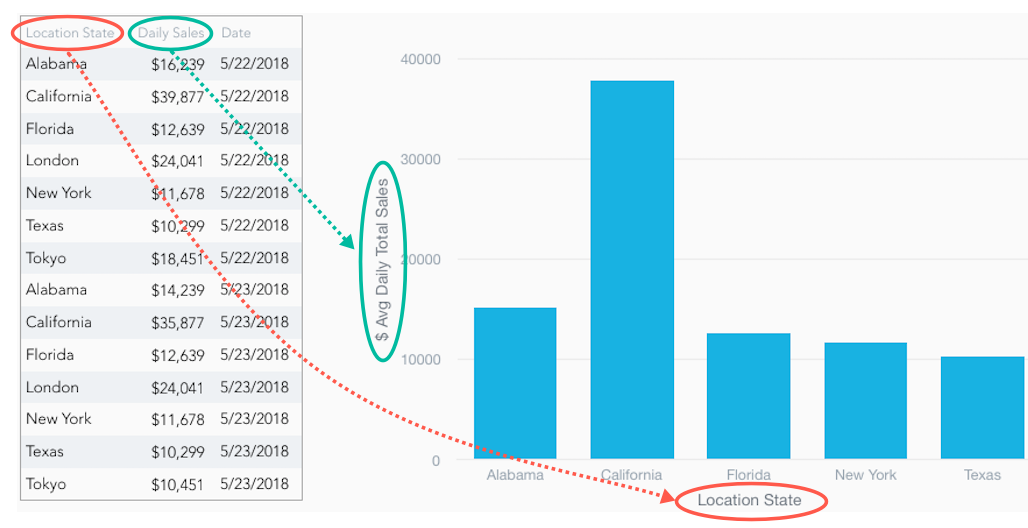
The chart shows the elements (measure, attribute, filter) that together work as unified input for creating a visualization using GoodData.UI, which is a view into a specific part of your data.
In the column chart:
$ Avg Daily Total Salesis a measure.Location Stateis an attribute.- A filter applied to the chart shows only USA-specific values of
Location State, which represent the offices located in the USA.
Where do measures and attributes come from?
Both the GoodData platform and GoodData.CN implement a concept of workspaces. A workspace defines a logical data model (LDM) and is linked to the data source that contains data conforming to this LDM.
The workspace LDM consists of datasets that are composed of facts and attributes. Additionally, the workspace may define complex measures using the powerful Multi-Dimensional Analytical Query Language (MAQL). These complex measures work on top of the facts and attributes in your LDM.
The LDM and complex MAQL measures essentially form a semantic layer on top of your data. This semantic layer hides a lot of complexity that you may typically encounter when directly constructing SQL queries.
The semantic layer then exposes the available datasets, attributes, facts, and complex MAQL measures that you can use in your application to specify what data to visualize.
Each of the semantic layer entities has their own identifier. When your application renders visual components, the props that specify measures and attributes always reference the semantic layer entity and provide additional information on top of it.
Attributes and measures in your application
Once you have a GoodData platform or GoodData.CN workspace that has the LDM and potentially complex MAQL measures, you can start building an application using GoodData.UI.
The attributes, measures, filters, sorting, totals, slicing and dicing are all covered by different types of the execution model
that is implemented in @gooddata/sdk-model.
Instances of these types is what the visual components accept in their props.
The execution model comes with factory functions to create instances of any types that play a role in the model. For
instance, to define a new measure that you can then use as input for the ColumnChart component, you would do something similar to the following:
import { newMeasure, newAttribute } from "@gooddata/sdk-model";
const myMeasure = newMeasure("measureIdentifier");
const myAttribute = newAttribute("attributeDisplayFormIdentifier");
Where:
measureIdentifieris the identifier of either a fact in your LDM or a complex MAQL measure defined on top of the LDM.attributeLabelIdentifieris the identifier of a display form (label) of an attribute in your LDM.
Once you have an instance of the measure defined, you can use it to create a visual component:
import { ColumnChart } from "@gooddata/sdk-ui-charts";
function MyColumnChart() {
return (
<ColumnChart measures={[myMeasure]} viewBy={[myAttribute]}/>
);
}
Generating code representation of the semantic layer
Manually creating measures and attributes can be time-consuming, especially when your LDM is large.
We have created the catalog-export tool to help with this. The tool can connect to
either the GoodData platform or GoodData.CN and transform the entities in the semantic layer of your
workspace into code representation.
The tool retrieves the LDM and complex MAQL measures from your workspace and generates a file in either JavaScript or TypeScript that will contain code constants for all the semantic layer entities. You can then import the definitions from this file and use them directly.
For instance:
import { $AvgDailyTotalSales, LocationState } from "./generatedMd";
import { ColumnChart } from "@gooddata/sdk-ui-charts";
function MyColumnChart() {
return (
<ColumnChart measures={[$AvgDailyTotalSales]} viewBy={[LocationState]}/>
);
}
NOTE: You can run @gooddata/catalog-export any time to refresh the contents of the generated file.
Summary
You specify what data to render by referencing attributes or measures defined in your workspace. The simplest way to get started is to use the catalog-export tool that will generate a file with code representation of all essential entities in your workspace.
The execution model in GoodData.UI offers additional functionality. You can learn more about it in the detailed description.
