Combo Chart
Combo chart combines two types of visualizations, for example, a column chart and a line chart.
A combo chart can have one or two axes. If a combo chart has two axes, it is often referred to as a dual axis chart.
By default, a combo chart is displayed as a combination of a column chart and a line chart, with the secondary axis enabled (you can disable it).
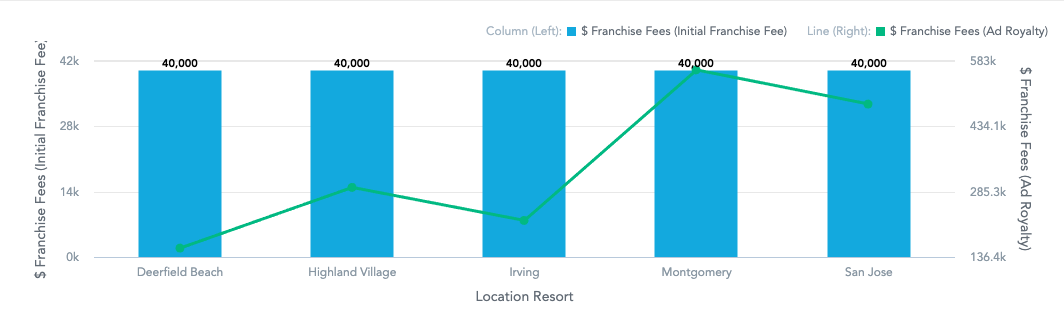
Structure
import '@gooddata/react-components/styles/css/main.css';
import { ComboChart, Model } from '@gooddata/react-components';
<ComboChart
projectId={<workspace-id>}
primaryMeasures={<primaryMeasures>}
secondaryMeasures={<secondaryMeasures>}
config={<chart-config>}
sdk={<sdk>}
…
/>
Example
const primaryMeasures = [
Model.measure('franchiseFeesInitialFranchiseFeeIdentifier')
.format('#,##0')
.title('$ Franchise Fees (Initial Franchise Fee)')
];
const secondaryMeasures = [
Model.measure('franchiseFeesAdRoyaltyIdentifier')
.format('#,##0')
.title('$ Franchise Fees (Ad Royalty)')
];
const attribute = Model.attribute('location_resort').alias('Location Resort');
<div style={{ height: 300 }}>
<ComboChart
projectId={workspaceId}
primaryMeasures={primaryMeasures}
secondaryMeasures={secondaryMeasures}
viewBy={attribute}
/>
</div>
Customize the type of a combo chart
A combo chart combines any two of the following chart types:
- Column chart
- Line chart
- Area chart
To change the chart type for primary measures, set the config.primaryChartType property.
To change the chart type for secondary measures, set the config.secondaryChartType property.
import { ComboChart } from '@gooddata/react-components';
<ComboChart
projectId={<workspace-id>}
primaryMeasures={<primaryMeasures>}
secondaryMeasures={<secondaryMeasures>}
config={{
primaryChartType: 'column', // string
secondaryChartType: 'area' // string
}}
viewBy={<attribute>}
/>
Disable the secondary axis
To disable the secondary axis, set the config.dualAxis property to false.
import { ComboChart } from '@gooddata/react-components';
<ComboChart
projectId={<workspace-id>}
primaryMeasures={<primaryMeasures>}
secondaryMeasures={<secondaryMeasures>}
config={{
dualAxis: false // boolean
}}
viewBy={<attribute>}
/>
Properties
| Name | Required? | Type | Description |
|---|---|---|---|
| projectId | true | string | The workspace ID |
| primaryMeasures | false | Measure[] | An array of primary measure definitions |
| secondaryMeasures | false | Measure[] | An array of secondary measure definitions |
| viewBy | false | Attribute | Attribute[] | An attribute definition or an array of two attribute definitions. If set to a two-attribute array, the first attribute wraps up the second one. |
| filters | false | Filter[] | An array of filter definitions |
| sortBy | false | SortItem[] | An array of sort definitions |
| config | false | ChartConfig | The chart configuration object |
| locale | false | string | The localization of the chart. Defaults to en-US. For other languages, see the full list of available localizations. |
| drillableItems | false | DrillableItem[] | An array of points and attribute values to be drillable |
| sdk | false | SDK | A configuration object where you can define a custom domain and other API options |
| ErrorComponent | false | Component | A component to be rendered if this component is in error state. See ErrorComponent. |
| LoadingComponent | false | Component | A component to be rendered if this component is in loading state. See LoadingComponent. |
| onError | false | Function | A callback when the component updates its error state |
| onExportReady | false | Function | A callback when the component is ready for exporting its data |
| onLoadingChanged | false | Function | A callback when the component updates its loading state |
The following example shows the supported config structure with sample values. To see descriptions of individual options, see Chart Config.
{
colors: ['rgb(195, 49, 73)', 'rgb(168, 194, 86)'],
colorPalette: [{
guid: '01',
fill: {
r: 195,
g: 49,
b: 73
}
}, {
guid: '02',
fill: {
r: 168,
g: 194,
b: 86
}
}],
colorMapping: [{
predicate: (headerItem) => {
return headerItem.measureHeaderItem && (headerItem.measureHeaderItem.localIdentifier === 'm1_localIdentifier')
},
color: {
type: 'guid',
value: '02'
}
}],
xaxis: {
visible: true,
labelsEnabled: true,
rotation: 'auto'
},
yaxis: {
visible: true,
labelsEnabled: true,
rotation: 'auto',
min: '20',
max: '30'
},
legend: {
enabled: true,
position: 'top',
},
dataLabels: {
visible: 'auto'
},
grid: {
enabled: true
}
separators: {
thousand: ',',
decimal: '.'
}
}
