Attribute Filter
Attribute Filter component is a dropdown component that lists attribute values. You pass a callback function, which receives a list of the selected values when a user clicks Apply.
Optionally, you can define what attribute values should be selected in the filter by default.
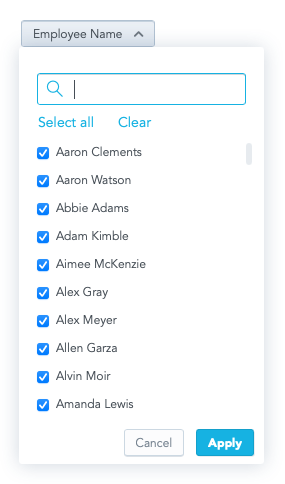
Example
In the following example, attribute values are listed and the onApply callback function is triggered when a user clicks Apply to confirm the selection.
import React, { Component } from 'react';
import { AttributeFilter, Model } from '@gooddata/react-components';
import '@gooddata/react-components/styles/css/main.css';
import { employeeNameIdentifier, workspaceId } from '../utils/fixtures';
export class AttributeFilterExample extends Component {
onApply(params) {
// eslint-disable-next-line no-console
console.log('AttributeFilterExample onApply', ...params);
}
render() {
return (
<div>
<AttributeFilter
filter={Model.negativeAttributeFilter(employeeNameIdentifier, [])}
projectId={workspaceId}
onApply={this.onApply}
sdk={<sdk>}
/>
</div>
);
}
}
Define the default selection of values in the filter
To define the attribute values that should be selected in the filter by default, include those attribute values in the filter property. For more details about filtering, see Filter Visual Components.
render() {
return (
<div>
<AttributeFilter
filter={Model.positiveAttributeFilter(employeeNameIdentifier, ["Abbie Adams"], true)}
projectId={workspaceId}
onApply={this.onApply}
sdk={<sdk>}
/>
</div>
);
}
Handle the change of the value selection in the filter
Use onApplyWithFilterDefinition instead of onApply to recieve the selection of attribute values that is already transformed into an attribute filter definition, which you can then send directly to a chart.
export class AttributeFilterExample extends Component {
onApplyWithFilterDefinition(filter) {
// eslint-disable-next-line no-console
console.log('AttributeFilterExample onApplyWithFilterDefinition', filter);
this.setState(filter);
}
render() {
return (
<div>
<AttributeFilter
filter={this.state.filter}
projectId={workspaceId}
onApplyWithFilterDefinition={this.onApplyWithFilterDefinition}
sdk={<sdk>}
/>
<BarChart
filters={[this.state.filter]}
...otherProps
/>
</div>
);
}
}
Properties
| Name | Required? | Type | Description |
|---|---|---|---|
| projectId | true | string | The workspace ID |
| onApply | false | Function | A callback when the selection is confirmed by a user |
| onApplyWithFilterDefinition | false | Function | A callback when the selection is confirmed by a user. The selection of attribute values is received already transformed into an attribute filter definition, which you can then send directly to a chart. |
| sdk | false | SDK | A configuration object where you can define a custom domain and other API options |
| filter | false | Filter | The attribute filter definition |
| locale | false | string | The localization of the chart. Defaults to en-US. For other languages, see the full list of available localizations. |
| fullscreenOnMobile | false | boolean | If true, adjusts the filter to be properly rendered on a mobile device |
| title | false | string | A custom label to show on the dropdown icon |
| FilterLoading | false | Component | A component to be rendered if attribute elements are loading |
| FilterError | false | Component | A component to be rendered if attribute elements loading fails |
NOTE: The uri property (the URI of the attribute displayForm used in the filter) and the identifier property (the identifier of the attribute displayForm used in the filter) are deprecated. Do not use them.
To define an attribute, use the filter property.
